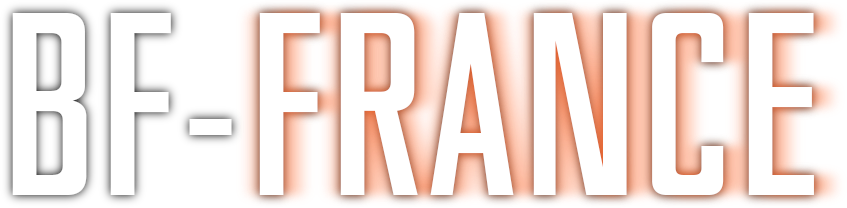-
Compteur de contenus
530 -
Inscription
-
Dernière visite
-
Days Won
1
Tout ce qui a été posté par ghost
-
Je sais pas, surement^^ mais vaut mieux trop que pas assez parfois^^.
-
Il faut que tu laisse "E" appuyé le temps que la jauge circulaire se remplisse afin que le point soit armé.
-
support.ea.com/chat 2eme lien google^^ 10sec chrono^^.
-
Avec un x6 je tourne en élevé sans antialiasing et même avec des options en ultra parfois. Un x4 n'obtient pas le même résultat? Après c'est peut être parce que que je suis pas du tout dérangé par moins de 50 fps. J'ai 4Go de ddr3, car budget très très limité au cours de l'achat, et en élevé/quelques en ultra elle est pas entièrement utilisé. Je passe bientôt pour 8go.
-
Sur bad company 2 il n'y a pas de console, il faut utiliser fraps ou un equivalent.
-
Uep voila, elle ira très bien. En plus une 6870 c'est ce qui est demandé pour la config recommandé
-
Pour 140/150 euros tu as soit une 6870 ou une gtx 560 (pas la "ti") et la tu devrais pouvoir jouer en high/ultra.
-
Oui ca tournera, je dirais en medium mais compte pas sur le 100fps a mon avis sinon si tu les veux c'est vraiment tout tout tout en low
-

Qu'elles sont les critères à regarder sur une CG
ghost a répondu à un sujet de Sanson dans Informatique
Pour le modèle gtx 560 TI -
Je te laisse dans les formats des cartes mère Raziel, je n'y connais pas grand chose^^. Apres pour la carte graphique faut en prendre une plutot orienté jeu, et pas bureautique. Je crois que la gt440 est une bureautique. Apres pour bf3 il faudrait une CG de 1024mo de DDR5. Perso j'ai une gts450 qui me va très bien aux alentours de 90/100 euros. http://www.cdiscount.com/informatique/cartes-graphiques/gainward-gts-450-1go-dvi-hdmi/f-1076703-gainward1510.html Ou apres si tu arrive a te trouver des 9800 gtx 1Go, apparament ca permet de faire tourner le jeu
-
Solution trouvée dans le sujet "astuce pour bugs de son".
-
Depuis que j'ai monté ce matin ma nouvelle config, j'ai des bug de sons que sur bf3. Des fois je ne m'entend plus tirer mais j’entends tirer les autres aux loin, d'autre le son de l'environnement coupe alors que j'entends mes sons etc.. Je n'entend pas un helico juste au dessus de ma tête... Tous est a jour je ne comprend pas... Ma carte mère utilise Realtek comme pilote audio. Help, ça me gache une partie du jeu ce problème.
-
Normalement elle doit se visser dans un boitier "standard" Sinon pour la carte graph en plus c'est de la DDR3, faut prendre de la DDR5. Je ne sais pas trop te conseiller, quel est ton budget? Je pense qu'au minimum faut dans les alentours de 100 euros pour faire tourner bf3. Les autres qu'en pensez vous?
-
Prend un boitier atx bon marché et ton problème sera regler.
-
Voila cette astuce n'est pas de moi, je l'ai trouvé sur le forum anglais du battlelog, en tout cas merci a son auteur car cela ma permit de mettre le son nickel alors qu'avant je n'entendais plus mes armes, ou j'entendais que mes armes et pas l'environnement etc... "AbortedMan said: 2011-10-26 08:45 Quote Edit FINALLY seemingly found a fix for my sound issue. If your audio cuts certain things out during playing, like firing your weapon, engine sounds, your own footsteps, follow these steps for a fix: 1. download a hex editor such as Notepad++ 2. Open Windows Explorer, go to C:\Users\your user name\Documents\Battlefield 3 3. open PROF_SAVE_profile with Notepad++ 4. find GstAudio.AudioQuality 0; (up near the top) and switch it to GstAudio.AudioQuality 4; mine was set at 0 while I had the audio problem, I switched it to 1 and the audio problem went away. I'm currently experimenting with different numbers to see if there's any change in quality, I'm currently at 4 and footsteps seem louder...I think 1-4, maybe 5, means higher quality, still working on that. Give me your feedback, let me know if this works for anyone else."
-
Comme toi vito, j'ai juste une x6 1090t sans l'antialiasing, l’occlusion ambiante et les ombres en normal, le reste je met en hight/ultra sans ralentissement. ma gts 450 est une msi cyclone.
-
Pour l'histoire de l'oeil humain j'avais lu 60 mais quand on fait des recherches on trouve tous les nombres possibles et inimaginables, tu as peut etre raison.
-
Le nombre d'images par secondes. Plus ce nombre est elevé, plus ton jeu est fluide. A partir de 60fps l'oeil humain ne fait plus la difference avec 100 fps par exemple.
-

Jouer a BF3 avec 2 PC sur meme Livebox
ghost a répondu à un sujet de FIREFOX39 dans Espace & Support PC
Quand je jouait avec mon frêre a counter strike sur notre livebox, ca marchais tres bien pourtant. C'est peut etre un réglage a faire. -

Configuration requise pour Battlefield 3
ghost a répondu à un sujet de Fake dans Discussions Générales
Change la CG et ca passera -
Je ne pense pas vu deja la carte graphique.
-
Pour la première question, ca me parait clair comme de l'eau de roche, tu débloques des accessoires pour l'arme que tu utilises, point.
-
Desolé tu triple post mais personne a ce genre de problème et comment y remedier?
-
Prend toi un boitier "normal" et le problème se règle, tout simplement
-

temps d'attente / impossible de ce connecter a un serveur
ghost a répondu à un sujet de JeffDeLorraine dans Espace & Support PC
Quel est exactement ton problème et quels messages d'erreur ça te met?