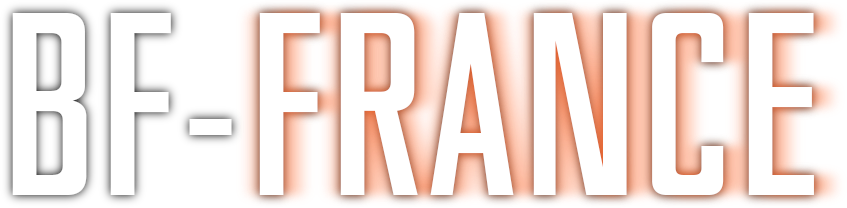Jeyan
Responsables-
Compteur de contenus
3 197 -
Inscription
-
Dernière visite
Tout ce qui a été posté par Jeyan
-
Oui faut éviter du sans fil. Sinon la différence c'est que la souris est moche, rempli de bouton. Il y a une grosse gamme à ce niveau, faut choisir selon ce qu'on aime en design et si les boutons seront utiles.
-
Bonjour à tous, BF-France a été lancé à l'annonce de Battlefield Bad Company 2, et si à son ouverture, une majorité des membres BF2Live sont venus nous rejoindre, le site est resté assez calme. Depuis la version 3 du site, l'audience du site a remontée à grande échelle, et avec la sortie hier de Battlefield 3, nous avons dépassé la barre des 10 000 visiteurs par jour ! BF-France réussi un exploit que COD-France n'a pas réussi à réaliser aussi rapidement, et cela, c'est grâce à VOUS ! Vous êtes nombreux à avoir choisi BF-France pour participer entre autre à notre forum, vous l'avez choisi pour poster votre problème, en résoudre d'autres, ajouter votre team, et prochainement, partager vos vidéos. Le site Alexia, un site qui mesure l'audience des sites, et créé un classement, confirme nos statistiques, et nous classe 19218ème au classement français. Vous pouvez sélectionner un autre site et comparer. > http://www.alexa.com/siteinfo/bf-france.com# Le STAFF et moi même vous remercie de votre fidélité.
-
J'ai transféré au bon endroit, à l'avenir poste bien. Avant toute chose, est ce que ton jeu est à jour, est-ce qu'il y a une erreur, est-ce que tout est OK sur Battlelog ??
-
Alors pour l'avoir testé, je dois quand même affirmé que niveau solo, il n'y a pas mieux, l'expérience est beaucoup mieux que celle offerte par DICE. C'est de la pure chasse à l'homme ! Le multijoueur, assez surpris, car le côté MatchMaking reste classique avec deux nouveaux modes, alors que le côté serveur dédiés, proposent de nombreux modes, dont ceux de COD7 des matchs à paris, et des nouveaux modes, joués à l'époque de COD4. Assez surpris, et je dois avouer que l'on s'éclate très bien ! Il propose aussi le retour des lans. Pour le coup, MW3 revient assez bien complet, avec une seule note négative, les serveurs ne sont pas ranked. Mais pour la majorité des modes, ça ne dérange pas vraiment. L'expérience n'est pas la même que BF3, mais on retrouve notre COD4, presque !
-
Prend le moins chère Sinon niveau rcon, en attendant les français, tu peux prendre Procon, facile d'utilisation. Tu indique ton IP et le port admin (tout est donné et indiqué par ton hebergeur bsn ou verygames). Pour modifier les modes, tu choisie dans la liste des maps. Les modes sont inscrits à côtés tu verras. Tout ce passe sur un utilitaire.
-
-XS- Ulspider, ton intention est bonne, mais vu le titre, on s’attend à une liste de plugin, avec les explications derrières, hors ici, il y en qu'un seul, alors que par défaut, Procon en propose déjà 3. Vu que tu es calé sur le sujet, tu peux compléter celui-ci ou en faire un autre propre, mis à jour.
-

Les chiffres de ventes viennent d'arriver :)
Jeyan a répondu à un sujet de Biorr dans Discussions Générales
C'est exact. Car plus il y a du monde qui achète, moins les développeurs cherche à faire mieux. Pourquoi ce casser le cu quand ça se vend ? Plus on avance dans les Call of, plus la licence se détruit. Battlefield évolue mieux, mais DICE est toujours critique sur les mêmes points. Le Battlefield 2 n'est toujours pas remplacé ! -

Les chiffres de ventes viennent d'arriver :)
Jeyan a répondu à un sujet de Biorr dans Discussions Générales
C'est un très beau chiffre en effet, mais très très loin de MW3 qui c'est écoulé en 1 journée à 9 millions d'exemplaires... DICE doit encore beaucoup bosser pour proposer un jeu équilibré aussi bien sur PC que sur Consoles. Malgré un nombre d'années conséquent, Battlefield 3 à de nombreux défaut, et une campagne solo... très moyenne. -
La GTX 570 est recommandé avec une résolution de 1920x1080. Si tu tourne en 1680x1050, une 560 ti suffira amplement. Si ton budget le permet, tu peux toujours te tourner sur une 570, tant qu'à faire, tu tiendras plus longtemps. Après graphiquement, que tu sois en normal, élevé ou ultra, tu ne verras pas de grosses différences, sauf si tu t'arrête, et que tu regarde avec précision les détails. Sachant que ça bug pas mal, et qu'il est recommandé d'être en normal, en attendant de bon pilotes, et une mise à jour client.
-
Tout dépend ton téléphone, je ne les connais pas tous, mais il faudra qu'il accepte les vidéos avec Quicktime. Car ici le but de la compatibilité html5, si flash est absent, c'est Quicktime qui prend le relais. Pour les iPhone c'est fort pratique.
-
Le lecteur est compatible HTML5, il sera donc compatible sur n'importe qu'elle format, on va mettre le code adéquate.
-

Donner votre avis pour nos serveurs Battlefield 3
Jeyan a répondu à un sujet de Jeyan dans Blog des Admins
Pour les limitations d'armes, il faut attendre les plugins et compagnie. Et pour le moment, c'est les serveurs classic, je n'ai pas modifié. -

Problème Origin et browers plugin
Jeyan a répondu à un sujet de quentin28500 dans Espace & Support PC
D'après le Game Manager, le dernier Plugin n'a pas été installé. Es tu vraiment sur que l'installer du plugin a bien été réalisé ?? Et je déplace car ton problème c'est Battlefield 3; -

Donner votre avis pour nos serveurs Battlefield 3
Jeyan a répondu à un sujet de Jeyan dans Blog des Admins
MERCI pour vos retours ! BF-FRANCE va lancé de nouveaux serveurs pour satisfaire un maximum de joueurs !! Nos serveurs sont les plus PERFORMANTS sur la plus grosse machine de FRANCE pour satisfaire les plus exigeants !! Sachez que les lags qui pourraient être rencontrés, provienne du jeu et non des serveurs. On vous y attends nombreux, prochainement... -

Donner votre avis pour nos serveurs Battlefield 3
Jeyan a répondu à un sujet de Jeyan dans Blog des Admins
Si il y a de la demande, pourquoi pas ! -
Car voilà : > http://www.hardware.fr/articles/778-10/crysis.html En clair tu seras meilleur que les i3 bas de gamme Non les Intel sont beaucoup plus costaux que les AMD, il n'y a pas photo ici, mais moins chère ! A chacun son budget. Ici ton processeur est tout de même pas mal, et fera tourner Battlefield 3 correctement. Par contre en high faut pas rêver non plus. De toute façon en cette fin d'année, l'unique processeur à acheter c'est l'i5 2500k, il n'y a pas mieux en jeu rapport qualité/prix ! Avec un bon ventirad, c'est une formule 1.
-
Voici un topic réservé à tous les administrateurs de serveur de jeu Bad Company 2. En cas de soucis, question, postez un poste merci. Utilitaires d'administration : BC2CC : http://www.bc2cc.com/downloads.html BFBC2ADMIN : http://www.bfbc2admin.com/node/37 BC2 Guardian : http://g4g.pl/bc2guardian BC2 PRoCon : http://phogue.net/?page_id=389 Bannière de votre serveur : Vous pouvez ajouter une bannière qui sera vu au chargement de la map, voici les conditions : Dimensions: 512x64 Format: .png Poid total : 127Kb URL limitée à 64 caractères. Traduction des maps dans le fichier .txt : Maplist : // Traduction des modes en langage serveur : Conquest = CONQUEST Rush = RUSH Squad Rush = SQRUSH Squad Team Deathmatch = SQDM // Liste des maps avec leur "code": Panama Canal = mp_001 Valparaíso = mp_002 Laguna Alta= mp_003 Isla Inocentes = mp_004 Atacama Desert = mp_005 Arica Harbor = mp_006 White Pass = mp_007 Nelson Bay = mp_008 Laguna Presa = mp_009 Port Valdez = mp_012 // Exemple d'une série de maps : CONQUEST levels/mp_001 levels/mp_003 levels/mp_005 levels/mp_006cq levels/mp_007 levels/mp_009cq // Liste des maps disponibles selon les modes : CONQUEST levels/mp_001 levels/mp_003 levels/mp_005 levels/mp_006cq levels/mp_007 levels/mp_009cq RUSH levels/mp_002 levels/mp_004 levels/mp_006 levels/mp_008 levels/mp_009gr levels/mp_012gr SQRUSH levels/mp_001sr levels/mp_002sr levels/mp_005sr levels/mp_012sr levels/mp_003sr SQDM levels/mp_004sdm levels/mp_006sdm levels/mp_007sdm levels/mp_009sdm levels/mp_008sdm NOTE : On peut désormais effectuer un mixage des modes automatiquement, il faut obligatoirement utiliser l'utilitaire PRoCon ou Guardian. Startup.txt : Le fichier "startup" permet d'exécuter des commandes au lancement ou au redémarrage du serveur. Cela évite, en cas de reboot, de reconfigurer le serveur. - Pour activer la commande : true - Pour désactiver la commande : false #Interdire l'accès aux joueurs ayant un grade supérieur à XX vars.rankLimit xx #Feu amis désactiver vars.friendlyFire false #Mode hardcore désactiver vars.hardCore false #Equilibrage des équipes désactiver vars.teamBalance false #Killcam désactiver vars.killCam false #L'affichage de la mini carte en bas à gauche de l'écran activer vars.miniMap true #Le réticule de viser des armes s'affiche à l'écran vars.crossHair true #Repérage des ennemis sur votre écran via un triangle orange activer vars.3dSpotting true #Repérage des ennemis sur la mini-carte par des icônes orange activer vars.miniMapSpotting true #Vue à la 3ème personne sur les véhicules activé vars.thirdPersonVehicleCameras true #Filtre "anti-insulte" sur le t'chat désactiver vars.profanityFilter false #Delais de 30 secondes avant le début de la partie levelVars.set all startDelay 30 #Nombre de ticket pour le mode CONQUEST levelVars.set gamemode CONQUEST ticketBleedSpeed 120 Commandes RCON : help : Shows a basic command listing. admin.runScript <filename> : Executes a file in the “AdminScript” directory of the server, such as “Startup.txt” or a file that you have custom-defined. punkBuster.pb_sv_command <command> : Executes a raw punkbuster command on the server. You can use this to set up timed messages, etc. admin.yell <message> <duration in ms> <players> : Displays a message on players’ screens for the amount of time indicated. The duration is measured in milliseconds and must be >0 and <60000 — for instance, 10000 means 10 seconds. The message must be less than 100 characters long. “players” can be “all”, “team <team number>”, “squad <squad number>” or “player <playername>”. admin.runNextLevel : Switches to the next level in the map cycle. admin.restartMap : Ends the current round and restarts with the same map. admin.listPlayers <players> : Lists all players in the server (<players> is in the same format as it is for admin.yell). For each player, it prints lines for the clantag, player name, squad number, and team number. admin.kickPlayer <player name> : Kicks a specified player. You can find the exact player name from admin.listPlayers. admin.banPlayer <player name> <timeout> : Ban a player for the specified amount of time. Timeout can be “perm” for permanent, “round” for until the end of the round, or “seconds <seconds>” for some number of seconds. admin.banIP <ip address> <timeout> : Like admin.banPlayer, but for an IP address. There is currently no way to find a player’s IP address through the game. admin.unbanPlayer <player name> : Unbans a player. Currently this is broken. admin.unbanIP <ip address> : Unban an IP. admin.clearPlayerBanList : Clear the entire ban list at once. admin.clearIPBanList : Clear the entire IP ban list at once. admin.listPlayerBans : See all players that are banned. The format is very ugly. admin.listIPBans : See all IPs that are banned. The format is very ugly. reservedSlots.load : Re-load the reservedslotslist.txt file that is loaded by the game when it starts. You can change the contents of this file through the “Easy setup” page in your control panel. reservedSlots.save : Re-save the reservedslotslist.txt file. reservedSlots.addPlayer <player name> : Grant a player a reserved slot by adding him to the list. reservedSlots.removePlayer <player name> : Remove a player’s reserved slot. reservedSlots.clear : Clear all reserved slots at once. reservedSlots.list : List the current reserved slots. mapList.load, mapList.save, mapList.list, malList.clear, mapList.remove : These behave just as the reservedSlots functions do. Some are broken, currently. mapList.append <map name> : Adds a map to the end of the current map list. Currently broken. vars.gamePassword, vars.punkBuster, vars.hardCore, vars.ranked, vars.rankLimit, vars.teamBalance, vars.friendlyFire, vars.playerLimit, vars.bannerUrl, vars.serverDescription, vars.killCam, vars.miniMap, vars.crossHair, vars.3dSpotting, vars.miniMapSpotting, vars.thirdPersonVehicleCameras : These do as you might expect, and “true” or “false” is used for most of them. You should set them through your “Easy setup” page instead, so that they are saved across server restarts.
-
Je te le dis mais ce n'est pas ma vrai configuration J'ai un i5 2500k et une 570. Mais ici il y a un message, car annoncé une putin de config, et jouer en low...
-
La majorité dans Google tape "bf", car c'est le mot clé de référence pour trouver du contenu Battlefield. Ensuite, si on cherche des sites français, on va écrire BF FR ou BF FRANCE. D'où l'utilisation du nom de domaine BF-France, qui nous facilite le classement. Le choix d'un nom de domaine est bien primordial pour faciliter les recherches google. Beaucoup nous retrouve avec le mot clé bf3 aussi.
-
Et ma connerie aussi non ?? C'est pour cette hiver, j'ai peur d'avoir froid.
-

Nombre minimum de joueur avant le début de la partie
Jeyan a répondu à un sujet de Fab034 dans Espace & Support PC
Exact, faut jouer avec le restart alors, merci !! -
Ça marche à quel moment le 1 joueur pour débuter la partie ?? Car après test, il me mettait directement 8 joueurs, même à 1.
-
I7 990 extrême édition SLI GTX 590 12 GO DE RAM WINDOWS 7 100 MEGA Option tout en low, 20 000 FPS Pas trop de soucis de freeze à priori.
-
FPS = Frames per second : le nombre d'images affichées par seconde C'est le résultat entre le processeur et la carte graphique et la mémoire. Le tout doit être équilibré niveau performance, pour obtenir un FPS le mieux qu'il soit. Pour jouer dans les meilleurs conditions, le FPS doit avoir une moyenne de 60. Au dessus de 90, l'oeil ne fait plus la différence, en dessous de 50, on devient limite en jeu. Le but est d'adapter les options graphiques, afin d'obtenir au minimum une moyenne de 60. L'astuce d'un joueur pour être beaucoup plus réactif et rapide dans le jeu, sera de baisser certaines options graphiques. Le joueur le moins logique, mettra les options en ultra, mais si il n'a pas une grosse carte graphique, il va la griller beaucoup plus rapidement.
-
Le classement est national et tout site confondu bien évidemment. Il n'y a pas 20 000 sites Battlefield... Par contre vous pouvez entrer vos sites favoris pour savoir leur classement. Le classement rime avec l'audience du site. COD-France dépasse déjà les 12 000 visiteurs par jours kraken